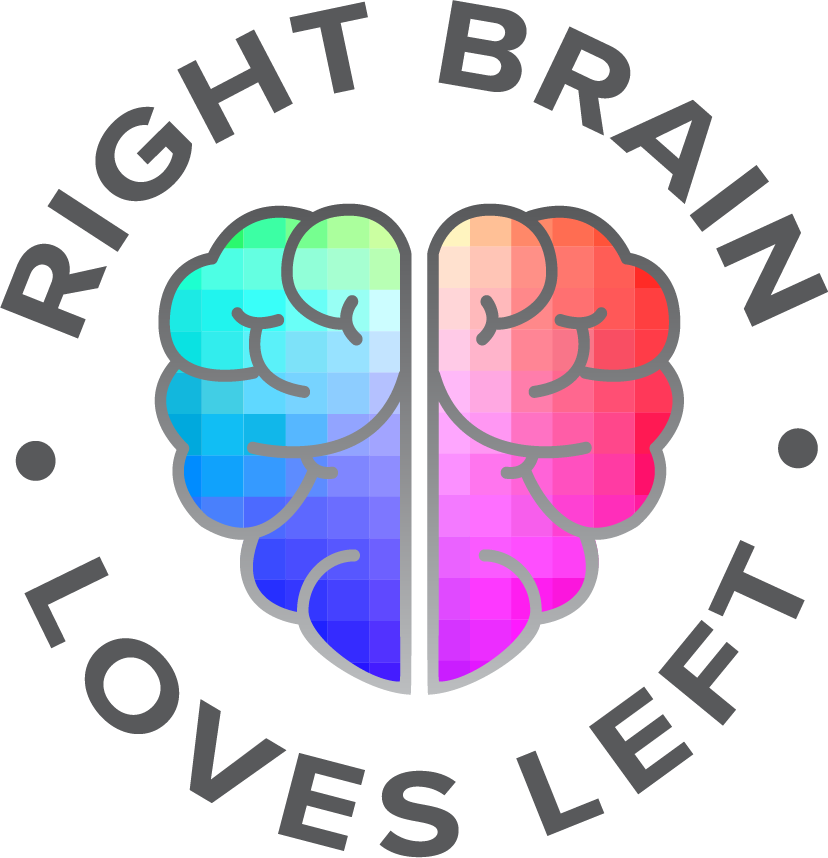Save time and stay visible with a simple, all-in-one system for creating and scheduling your social media posts — directly in Canva Pro.
This hands-on, beginner-to-intermediate class is designed specifically for nonprofit teams looking to simplify their content creation workflow. Whether you're promoting an event, sharing community stories, or raising awareness for your cause, you’ll learn how to design branded, engaging posts and schedule them in advance — all without needing additional tools or platforms.
Led by Regina Garay of Right Brain Loves Left and Jessica Whitehouse of the Orlando Cat Café and Cagan Crossings, this session will show you how to make the most of Canva Pro’s built-in scheduling and AI-powered features.
By the end of this class, you’ll be able to:
• Design cohesive, professional social media content using Canva templates
• Schedule posts directly through Canva to stay consistent and reduce last-minute stress
• Promote your programs, events, or campaigns more efficiently
• Leave with a PDF of Canva Social Media Tips to support your workflow
This in-person class includes live demonstrations, real-time support, and time for Q&A.
Location:
Community Foundation of South Lake
2150 Oakley Seaver Drive
Clermont, FL 34711
cfslc.org
Note: Canva’s scheduling feature is available with Canva Pro only. Some features covered in this session may not be accessible on the free version.
Want to take the pressure out of keeping up with social media? This class gives you the tools to plan ahead and focus more on the work that matters.