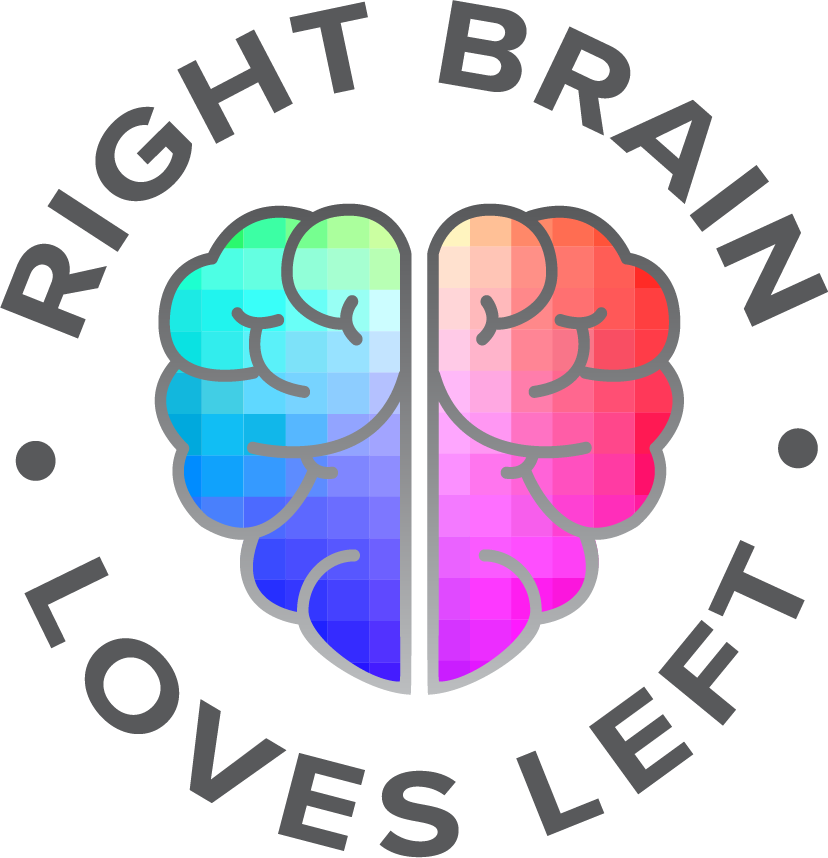Take control of your book marketing strategy with this hands-on, beginner-to-intermediate, 1-hour class created specifically for the author community at My Word Publishing. Whether you're launching a new title, promoting an event, or simply staying visible between releases, this class will teach you how to design eye-catching social media posts and schedule them efficiently—all within Canva Pro.
Join us on Wednesday, September 17, 2025, at 1 p.m. EST for an interactive online session co-led by Regina Garay of Right Brain Loves Left and Jessica Whitehouse of the Orlando Cat Café and Cagan Crossings. This session is tailored for authors and self-publishers through My Word Publishing to help simplify your social media efforts—from creating stunning visuals to automating post schedules—no extra tools needed.
By the end of this class, you will:
• Create beautiful, branded social media designs using Canva’s intuitive tools
• Schedule your posts directly from Canva to save time and stay consistent
• Apply what you learn right away to promote your book or event
• Walk away with a PDF of Canva Social Media Tips to keep your workflow smooth
The class includes a live Q&A chat. Can’t attend live? No worries—all registered participants will receive the class recording to revisit whenever they need.
Webinar sponsored by MyWordPublishing.com
Note: This class includes Canva Pro AI features. Scheduling via Canva's Content Planner is not available with the Free version.