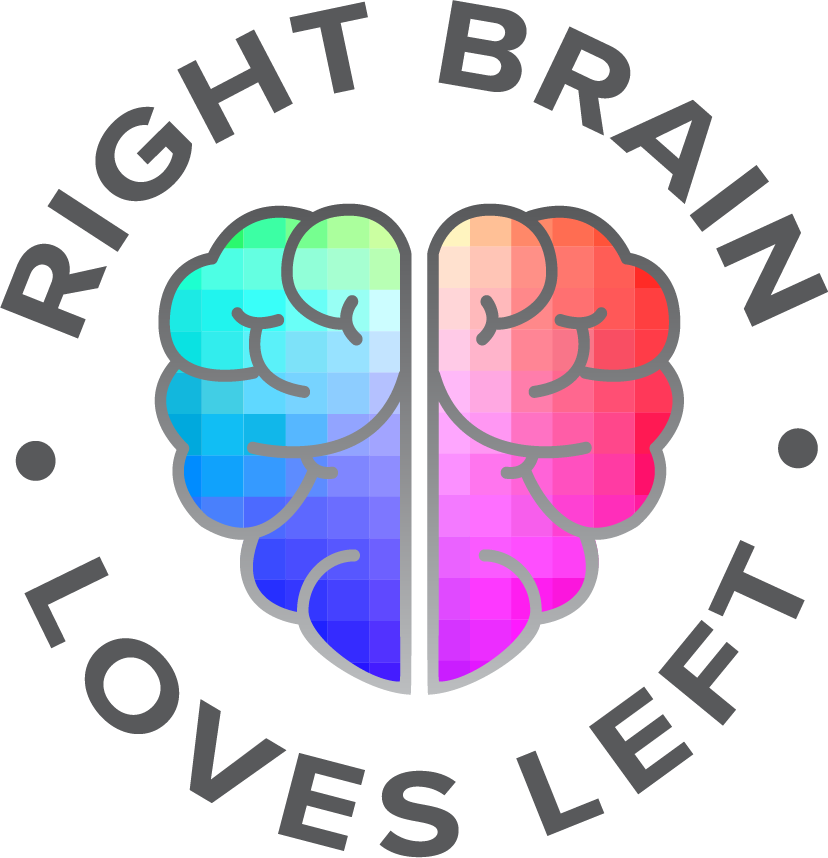The Canva Pro Suite
Design confidently. Present clearly. Create with ease.
This right-brain-focused Suite is built for small business owners and nonprofit teams who want to create branded, professional visuals without getting stuck or second-guessing design choices.
Co-taught by experienced educators and small business owners Regina Garay and Jessica Whitehouse, these classes show you how to get the most out of Canva Pro for real-world use - whether you're designing social posts, building presentations, or exploring Canva’s newest AI tools.
Each workshop is engaging, practical, and packed with tips you can apply immediately—no design background required.
“The presentation was fabulous. I use Canva all the time, but have hesitated to use it for presentations. Not anymore. It’ll be my go-to! Now I want to redo all my presentations. 😂”
—Susan F., Aviva Publishing
Presentations that Impress with Canva Pro
Create presentations that captivate your audience in this beginner-to-intermediate 1-hour class. Whether you’re a business owner, educator, or public speaker, you’ll learn to design stunning, professional slides that feel polished and personalized.
Choose Your Classes
Create & Schedule Social Media with Canva Pro
Take control of your content strategy. This 1-hour class walks you through how to design scroll-stopping posts and schedule them directly in Canva, helping you streamline your workflow while keeping your visuals aligned.
Unlocking Canva’s AI Magic
Learn how to use Canva’s newest AI-powered features—like Magic Write and text-to-image tools—to create faster and smarter. This beginner-to-intermediate class helps you embrace AI without feeling overwhelmed or off-brand.
Canva Pro for Beginners
A supportive, foundational class for those just getting started with Canva Pro. This is your go-to if you’ve felt stuck or unsure of where to start.