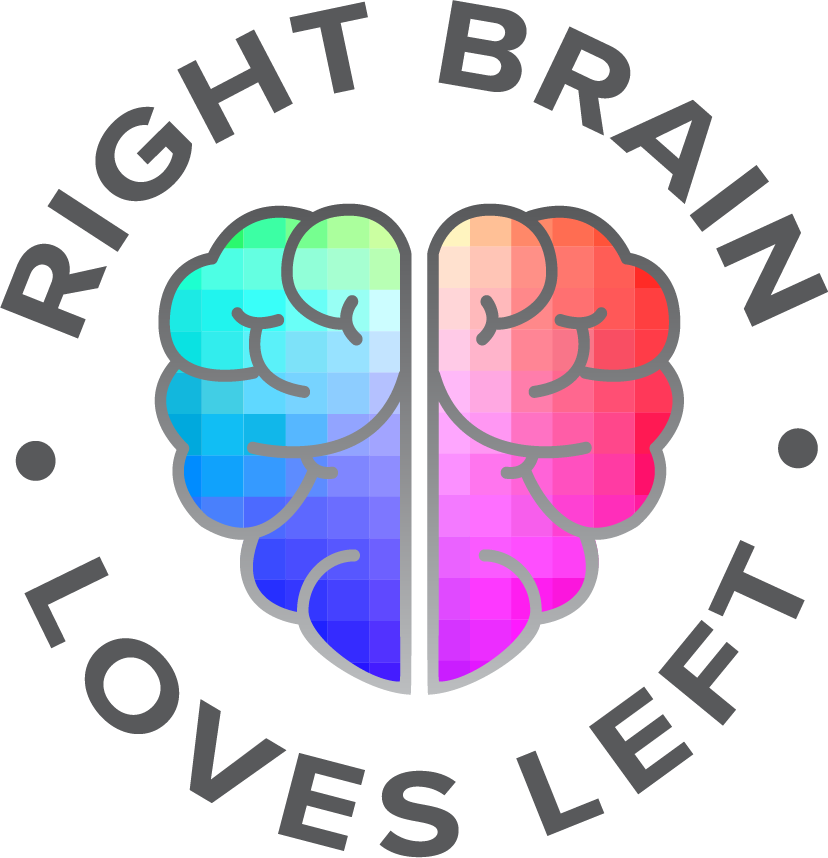Image 1 of 4
Image 1 of 4

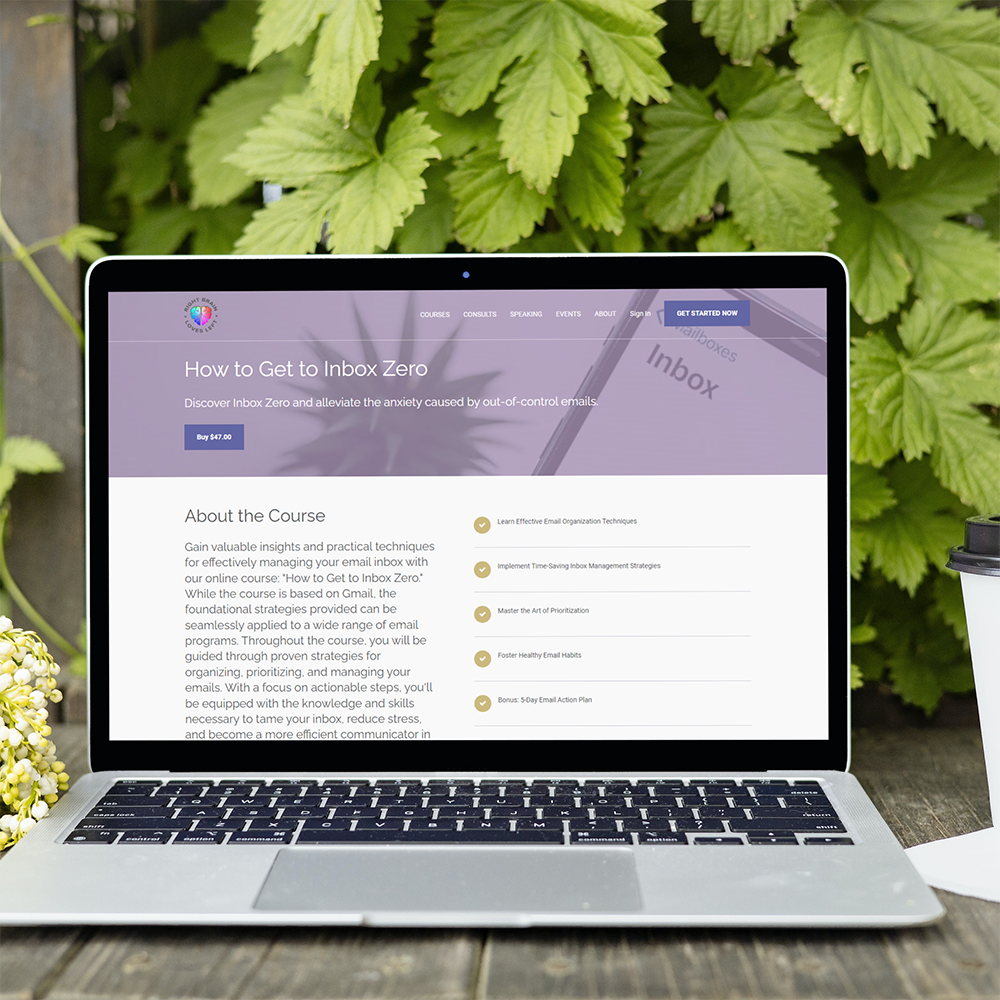 Image 2 of 4
Image 2 of 4
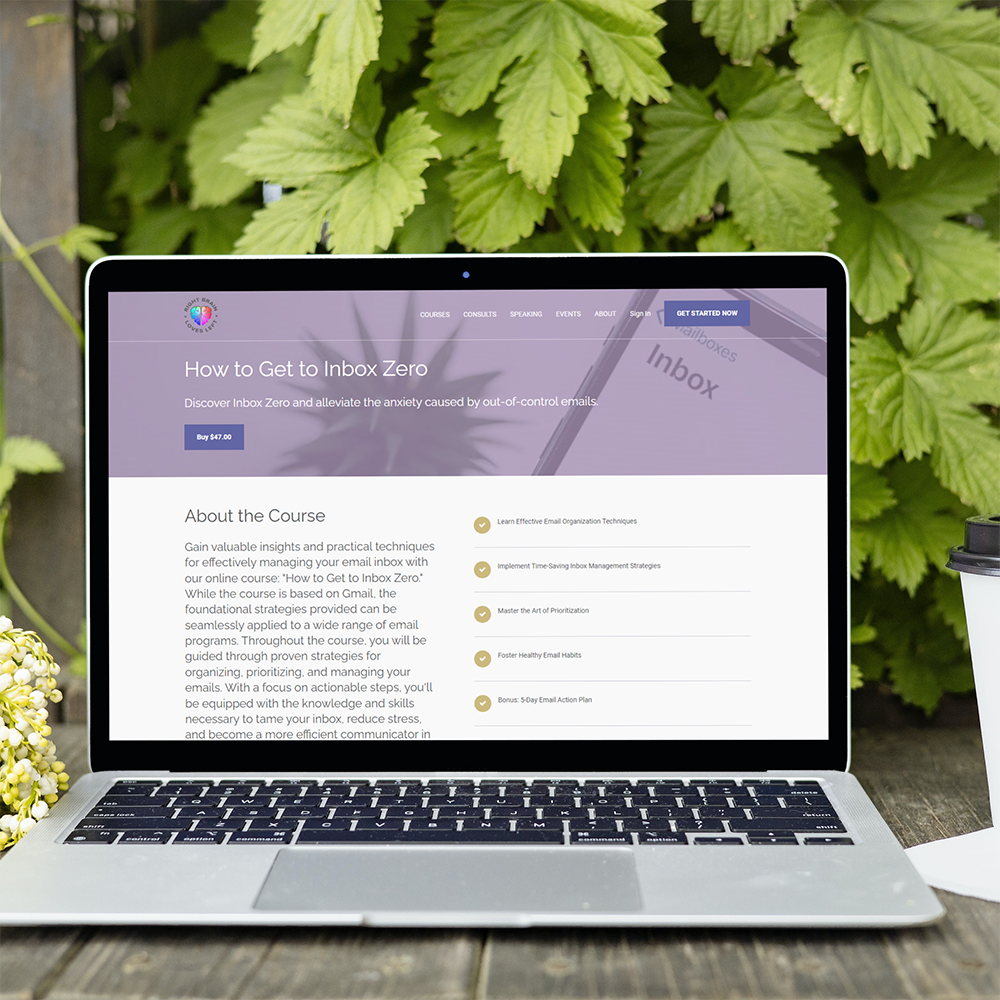
 Image 3 of 4
Image 3 of 4

 Image 4 of 4
Image 4 of 4


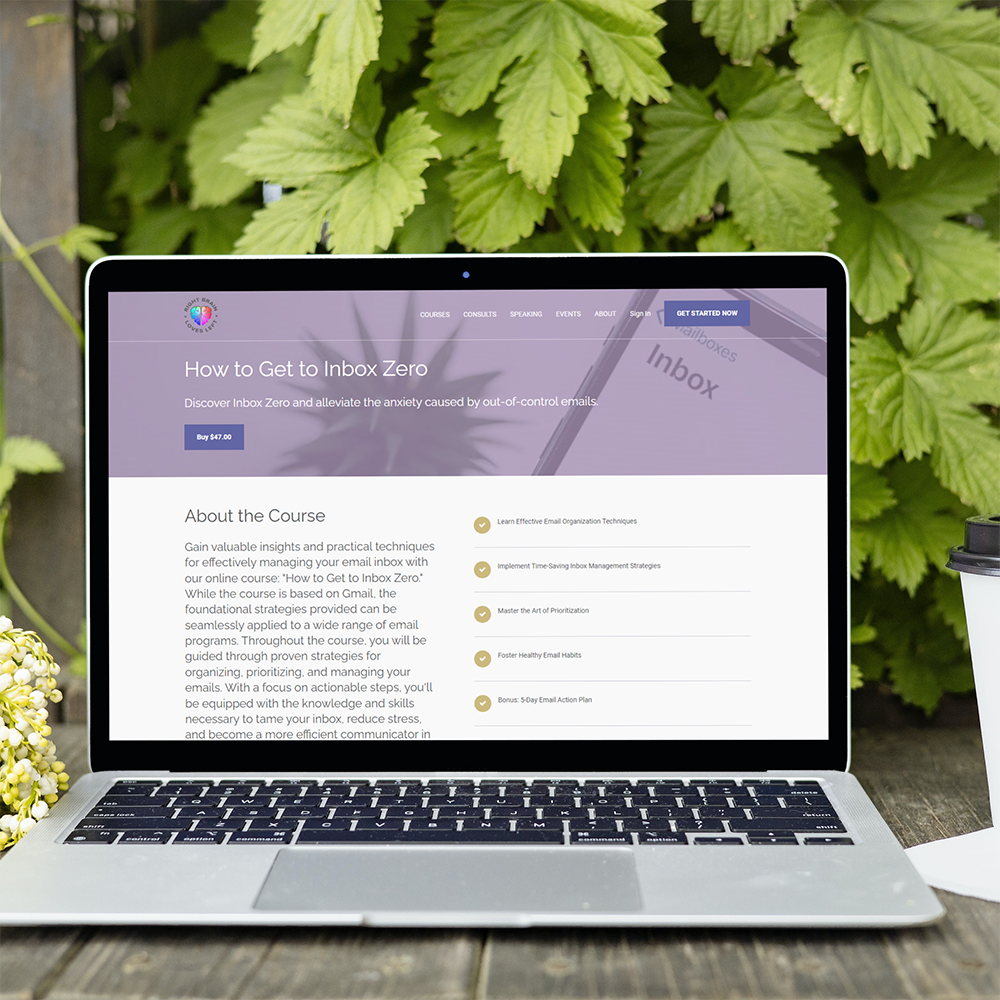


How to Get to Inbox Zero
How to Get to Inbox Zero
Bring your inbox under control with a practical system you can maintain. Designed using Gmail, the strategies apply to most email programs, so you can reduce overload, make faster decisions, and communicate more efficiently without living in your inbox.
What you will learn
Clear a backlog without losing important messages
Create simple folders or labels and filters that keep you organized
Use scheduling, reminders, and light automation to save time
Prioritize quickly and reply with confidence
Build steady habits that keep your inbox at or near zero
Bonus included
Bonus: 5-Day Email Action Plan to put the system into practice right away
Curriculum snapshot
Introduction
Email Overload
Inbox Zero Fundamentals
Inbox Zero Elements
Efficient Email Habits
Time Management for Email
How To Tools, including Boomerang, pause and schedule send, reminders and tracking, folders or labels, filters, vacation responder and templates, sending items from Gmail to Google Calendar
Bonus: 5-Day Email Action Plan
Access and platform
This self-paced class is housed on my Thinkific learning platform. After you purchase through the shop, you will receive an email with instructions on how to access your course on Thinkific.
How to Get to Inbox Zero
Bring your inbox under control with a practical system you can maintain. Designed using Gmail, the strategies apply to most email programs, so you can reduce overload, make faster decisions, and communicate more efficiently without living in your inbox.
What you will learn
Clear a backlog without losing important messages
Create simple folders or labels and filters that keep you organized
Use scheduling, reminders, and light automation to save time
Prioritize quickly and reply with confidence
Build steady habits that keep your inbox at or near zero
Bonus included
Bonus: 5-Day Email Action Plan to put the system into practice right away
Curriculum snapshot
Introduction
Email Overload
Inbox Zero Fundamentals
Inbox Zero Elements
Efficient Email Habits
Time Management for Email
How To Tools, including Boomerang, pause and schedule send, reminders and tracking, folders or labels, filters, vacation responder and templates, sending items from Gmail to Google Calendar
Bonus: 5-Day Email Action Plan
Access and platform
This self-paced class is housed on my Thinkific learning platform. After you purchase through the shop, you will receive an email with instructions on how to access your course on Thinkific.