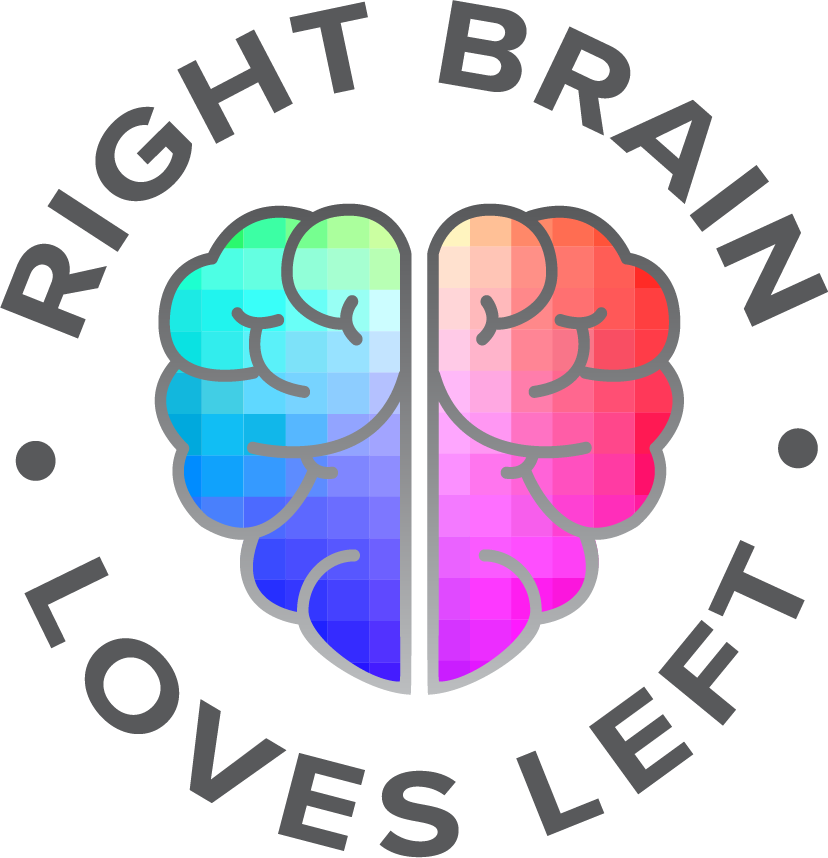Image 1 of 1
Image 1 of 1


How to Manage Your Digital Media Library
A Step-by-Step PDF Guide to Organize Your Photos, Videos, and Files
Disorganized photos. Lost project shots. Marketing folders you avoid because nothing is where it should be. Sound familiar?
If your digital media library feels more like digital chaos, this guide is your practical path forward. How to Manage Your Digital Media Library shows you how to take control of your scattered images, videos, and files with a simple system built for busy business owners — no tech background needed.
Whether you're a creative entrepreneur, a service provider, or a small business owner wearing multiple hats, this resource helps you create a media library that works for you — searchable, organized, and ready when you need it.
What You’ll Learn
• How to centralize your files from phones, cloud apps, and devices
• Folder systems tailored to how your business actually works
• Naming strategies that make finding files fast and intuitive
• Metadata tips to keep your files professional and searchable
• A simple backup routine that protects your content long term
What You’ll Walk Away With
• Less time wasted digging through unorganized files
• Confidence in sharing your work professionally
• A repeatable system that grows with your business
Bonus
This 37-page PDF is designed to be both practical and manageable — with clear steps, built-in checklists, and templates that make it easy to take action without overwhelm.
This PDF is perfect for
• Interior design and construction professionals
• Small business owners across industries
• Anyone juggling disorganized digital media folders for their business
A Step-by-Step PDF Guide to Organize Your Photos, Videos, and Files
Disorganized photos. Lost project shots. Marketing folders you avoid because nothing is where it should be. Sound familiar?
If your digital media library feels more like digital chaos, this guide is your practical path forward. How to Manage Your Digital Media Library shows you how to take control of your scattered images, videos, and files with a simple system built for busy business owners — no tech background needed.
Whether you're a creative entrepreneur, a service provider, or a small business owner wearing multiple hats, this resource helps you create a media library that works for you — searchable, organized, and ready when you need it.
What You’ll Learn
• How to centralize your files from phones, cloud apps, and devices
• Folder systems tailored to how your business actually works
• Naming strategies that make finding files fast and intuitive
• Metadata tips to keep your files professional and searchable
• A simple backup routine that protects your content long term
What You’ll Walk Away With
• Less time wasted digging through unorganized files
• Confidence in sharing your work professionally
• A repeatable system that grows with your business
Bonus
This 37-page PDF is designed to be both practical and manageable — with clear steps, built-in checklists, and templates that make it easy to take action without overwhelm.
This PDF is perfect for
• Interior design and construction professionals
• Small business owners across industries
• Anyone juggling disorganized digital media folders for their business