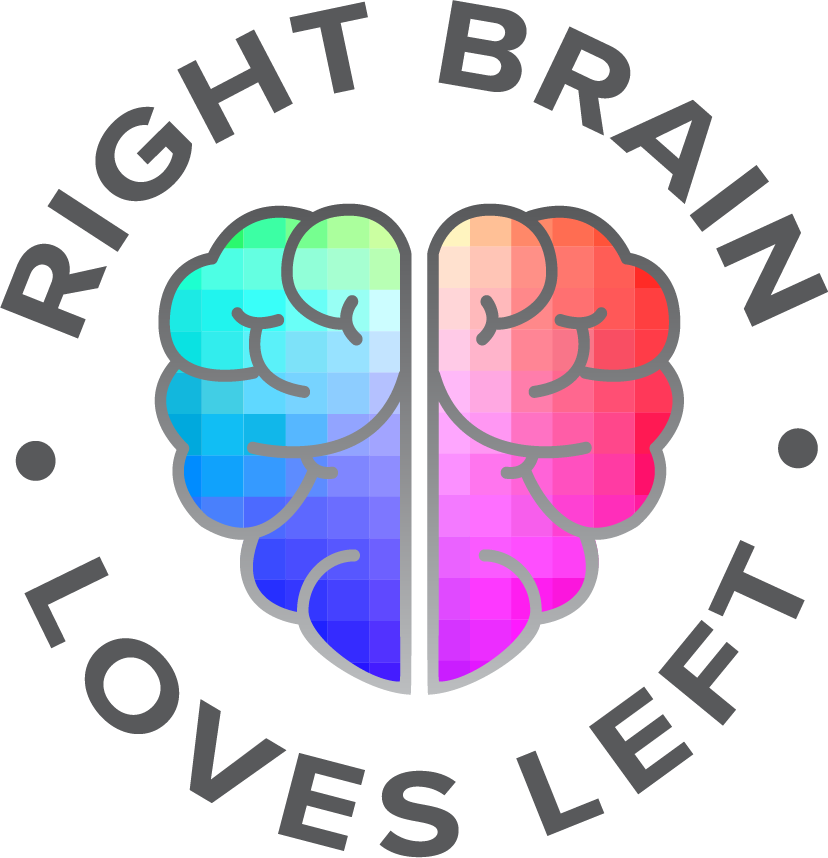Modern Marketing Shifts: 10 Ways to Help AI Link Back to Your Website
As AI tools like ChatGPT, Gemini, and Microsoft Copilot become part of everyday search behavior, many small business owners and content creators are wondering: Will people ever visit my site again?
That concern is valid—especially as AI tools begin summarizing answers using content from across the web, sometimes without showing a link back to the source. If you’ve spent time crafting thoughtful blog posts or resource pages, it can feel like your hard work is being skimmed over.
But here’s the good news: There are a few strategic updates you can make to help AI tools understand your content, associate it with your brand, and increase the chances that your website gets linked—not just scraped.
10 Ways to Help AI Link Back to Your Website
1. Use Clear, Specific Titles
Avoid vague or playful headlines that don't tell AI tools what the post is about. Instead, opt for straightforward titles like “How to Prepare Plaster Walls for Paint” or “3 Tips for Choosing Window Treatments.” This makes it easier for AI to categorize and cite your post.
2. Start with a Scannable Summary
Open each blog post with a 1–3 sentence summary that states the main idea and takeaway. Think of this as your opportunity to set the stage for both human readers and AI tools looking to quickly interpret your content.
3. Structure Your Content for Clarity
Use heading tags (like bold section titles), bullet points, and numbered lists to organize your content. AI tools rely on structure to determine what’s most important. A clearly formatted post is more likely to be recognized and used.
4. Link Internally to Other Pages
Create pathways between your blog posts and service pages. When your content is linked across your site, AI tools see that it has context and support. It also boosts your authority and keeps readers on your site longer.
5. Include Your Name and Business Name
Make sure your blog or website includes your name and business name in key places—like author bylines, bios, and even near your calls to action. This creates a consistent association that can increase the chance of being credited.
6. Keep URLs Simple and Keyword-Rich
Instead of a URL like /post1234 or /blog-entry, use descriptive links such as /interior-painting-basics or /ai-website-tips. Clean, easy-to-read links help AI and search engines understand what your content is about at a glance.
7. Add a Short Q&A Section
Answer common questions directly within your content. Adding a small FAQ-style section at the end of a blog post or on a service page helps AI pull concise, relevant answers—and may even help your content surface in voice search. For example:
Q: How often should I update my website content?
A: Aim to review key pages every 6–12 months to ensure your information is current, especially as tools like AI pull from recent, relevant sources.
Q: What kind of content is most helpful for AI tools?
A: Clear, direct, and well-organized content that answers common questions or explains specific topics tends to be most effective.
8. Add Alt Text and Captions to Images
Alt text is the description you add to an image so that screen readers and search engines know what it shows. It supports accessibility and gives AI another way to understand your content. Image captions can also help reinforce your message and add keywords naturally.
9. Share Content Across Multiple Platforms
Each time you link to your blog in your newsletter, on social media, or through collaborations, you’re reinforcing its visibility. The more your content appears (especially with your name and site attached), the more likely AI is to attribute it to you.
10. Use Schema Markup When Possible
Schema markup is a bit of code you—or your website platform—can add to your pages that tells search engines and AI exactly what type of content you’ve created. For example, you can label something as an article, a how-to guide, or a product. This helps AI tools better understand and categorize your content, increasing the chances it gets linked. If you’re using a platform like Squarespace or WordPress, there are often built-in options or plugins that make adding schema easier without needing to code.
Why This Matters
Attribution isn’t just about credit—it’s about visibility, trust, and keeping your hard-earned content connected to you. As search tools shift from showing a list of links to delivering summarized answers, your website still has a role to play—but it needs to be easy to scan, summarize, and cite.
This is a developing space, and I’ll be sharing more as I continue testing and learning. For now, even small shifts in your content structure can make a meaningful difference.
Want insights like these sent straight to your inbox?
Join my newsletter for grounded marketing strategies, tech shifts worth knowing, and small steps that make a big impact.