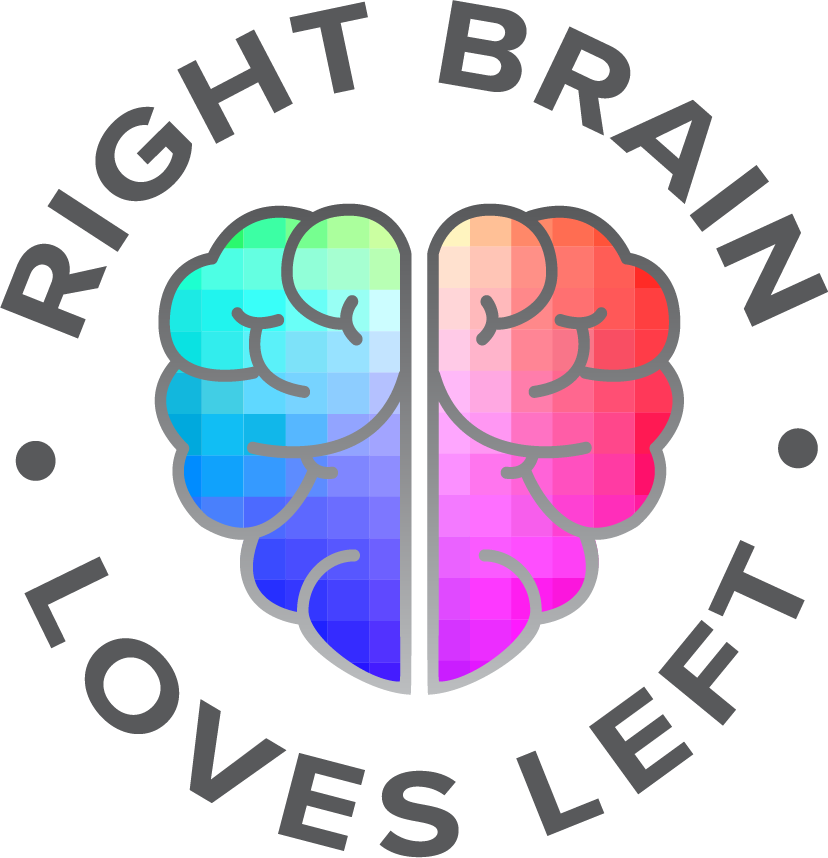The PACE Framework for Smarter AI Prompts
The other day, I found myself in a bit of a back-and-forth with ChatGPT. I’d asked for help generating titles—something it’s usually great at—but I forgot to give the full context. No audience description, no format direction, not even a hint at my stylistic preferences. The result? A list full of titles with colons and dashes, which I tend to avoid. It was a small, funny moment, but also a powerful reminder: AI can only be as effective as the guidance we give it.
For creative small business owners using tools like ChatGPT to save time, get inspired, or boost productivity, this lesson is key. AI isn’t a mind reader—it’s more like a helpful assistant who wants to support your vision, but needs clear direction to do it well.
That’s where the PACE framework comes in.
What Is the PACE Framework?
PACE stands for Position, Action, Context, Execute. It’s a simple but powerful way to structure your prompts when working with AI tools like ChatGPT, Claude, or Gemini. Think of it like giving a clear brief—because the more thoughtfully you define the task, the better the results.
Whether you’re outlining a blog post, writing a caption, brainstorming a product name, or developing your next client proposal, PACE helps you work with AI, not against it.
P – Position
Start by defining what role the AI should play.
Just like you wouldn’t ask your photographer to write your copy, you shouldn’t expect AI to deliver without knowing who it’s supposed to be. Be specific:
“Act as a brand strategist for creative service providers.”
“You are a playful but polished copywriter for a surface design studio.”
“Act as a marketing mentor helping muralists grow their email lists.”
By assigning a clear role, you immediately shape the tone, priorities, and depth of the output.
A – Action
Clearly state what you want the AI to do.
Be direct and detailed—AI performs best when it knows exactly what outcome you’re after. Instead of “Help me with my website,” try:
“Draft a homepage tagline and a short intro paragraph for my new design business.”
“Write an email inviting past clients to book a spring refresh service.”
“Generate five Instagram caption options based on this quote about creativity.”
The more specific the task, the more useful and on-point the results.
C – Context
This is where most prompts fall short—but it’s where the clarity lives.
Provide the same kind of background you’d offer a collaborator. Include:
Who your audience is and what they care about
Your tone of voice (e.g., grounded, witty, minimalist, professional)
What the content is for—launch, nurture, sales, evergreen
Any examples, personal stories, or references you want included
Stylistic preferences like avoiding certain punctuation, phrases, or jargon
The better the context, the better the AI can mimic your voice and intentions.
E – Execute
Explain how you want the results formatted or delivered.
This step helps reduce back-and-forth. You might request:
“Please return three headline options with one-sentence explanations.”
“Write in paragraph form, no bullet points, with a soft CTA at the end.”
“Keep it under 150 words and use a warm, encouraging tone.”
Framing the deliverable clearly means you’re more likely to get usable output right away—and it makes revisions easier if needed.
A Real-World Reminder: It’s a Process
Even when you use PACE, AI will rarely nail it perfectly the first time. Think of the initial response as your rough draft, not your final copy. The secret is to engage with it.
You might follow up with:
“This is on the right track. Can we make it a little more conversational, and add a playful opening line? Also, let’s soften the CTA—make it more inviting than directive.”
This kind of back-and-forth is where the real value of AI shows up. When you treat it as a collaborative tool—not a vending machine—you get results that support your vision and save you time in the process.
Why the PACE Framework Matters for Creative Businesses
As creatives, we already know the importance of clarity when working with clients, vendors, or collaborators. The same is true with AI.
With a simple structure like PACE, you can:
Reduce time spent on marketing and messaging tasks
Keep your content aligned with your brand and voice
Use AI as a brainstorming partner without losing creative control
Build consistency across your platforms and offers
Stay focused on big-picture work, knowing the small stuff is supported
PACE helps you lead with intention, so AI becomes an amplifier of your ideas, not a replacement for your creativity.
Let’s Keep the Conversation Going
Are you using AI in your creative business? What’s been working for you, and what’s still a challenge?
I’d love to hear your experiences and favorite uses. You can leave a comment or send me a message directly. This is a space where we learn by doing, and your insight might spark an idea for someone else, too.
Here’s to building smarter, steadier systems that honor both your vision and your voice.