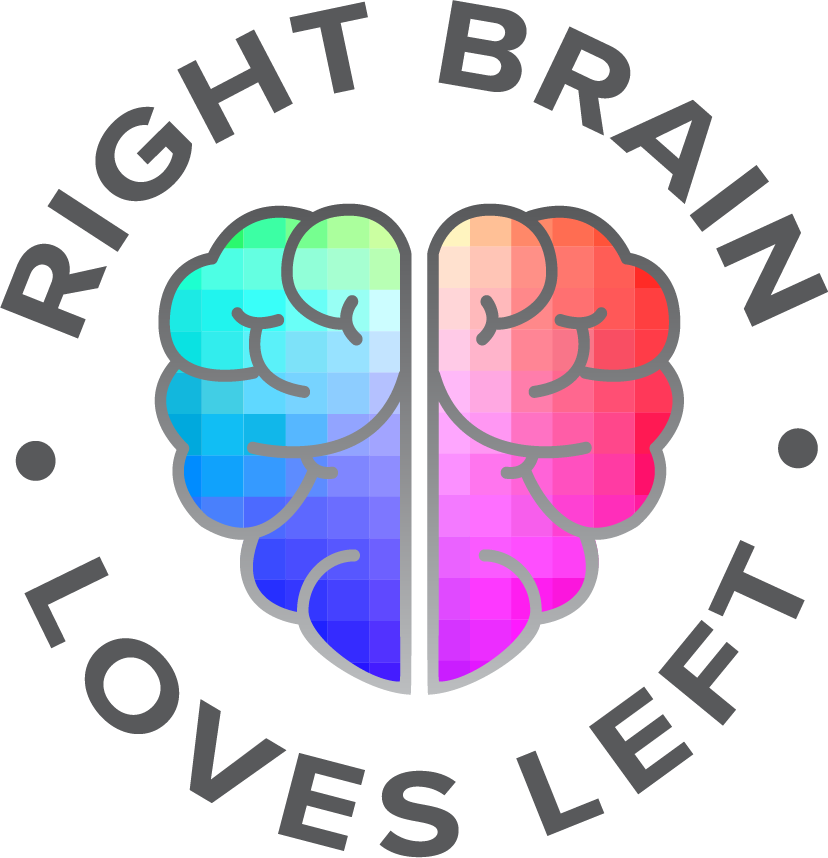Turn Your Digital Chaos Into a Working Media Library
Years ago, a prominent design magazine reached out to one of my clients — a company known for its rich metallic paint finishes. The editor was looking for a project featuring a gold metallic ceiling, and the feature would have been a perfect fit. The only catch? The request came in late, and I had just started working with the brand. I didn’t yet know the ins and outs of their photo library.
I had an hour to find something that matched. I sent what I could find, but I knew it wasn’t right. The images weren’t styled. The quality wasn’t consistent. And worst of all, they didn’t showcase what the brand was truly capable of.
The magazine passed.
Since then, I’ve been relentless about building organized digital media libraries from the start. Not just to gather photos or “get tidy” — but to create a working system that helps you respond quickly to any opportunity. Press features. Client requests. Social media posts. Project portfolios. RFP submissions. If you can’t find what you need, when you need it, you’re leaving business on the table.
Most of the advice available is written for personal libraries, not business libraries. You’ll find tips about printing family photos or organizing snapshots from vacations. But what if you’re a small business owner with project folders, videos, product mockups, and marketing images coming in from all directions?
That’s where How to Manage Your Digital Media Library comes in. It’s a step-by-step PDF guide that walks you through a clear and doable 5-step process to gather, organize, and protect your business’s visual assets. I’ve pulled directly from the systems I’ve built for clients and my own business, and streamlined the steps so you can get going without tech overwhelm or wasted time.
Some steps are quick wins. Others take more time to implement. But every single one of them is worth it.
Because your business, your marketing, and your future opportunities deserve a system that supports them, not one that holds them back.
Inside, I share the same systems I’ve used with clients in the interior design and construction industries — and that I rely on in my own business.
What You’ll Learn
• Centralize your files from phones, cloud apps, and devices
• Set up folder systems that match your business and workflow
• Name files in ways that make searching fast and intuitive
• Preserve and use metadata professionally
• Build a reliable backup plan that protects your work
What You’ll Walk Away With
• Less time wasted digging through messy folders
• Confidence when sending files to press, clients, or collaborators
• A media system that grows with your business and protects your work
Bonus: You’ll also get naming templates, troubleshooting tips, and checklists to help you get started right away.
This PDF is perfect for:
• Interior design and construction professionals
• Small business owners in any field
• Anyone tired of dealing with disorganized business media folders
If you’ve ever lost a file, fumbled to send a last-minute request, or felt overwhelmed by your digital clutter, this PDF is for you.
Let’s get your visual assets working for your business, not hiding from it.